Updating the Conflict Resolution Options v6.2
A current conflict resolution option on a publication table can be changed. See Section Conflict Resolution for information on conflict resolution.
Step 1: Make sure the publication server whose node is the parent of the publication you wish to change is running and has been registered in the xDB Replication Console you are using. See Section Registering a Publication Server for directions on starting and registering a publication server.
Step 2: Select the Publication node under the Publication Database node representing the primary definition node.
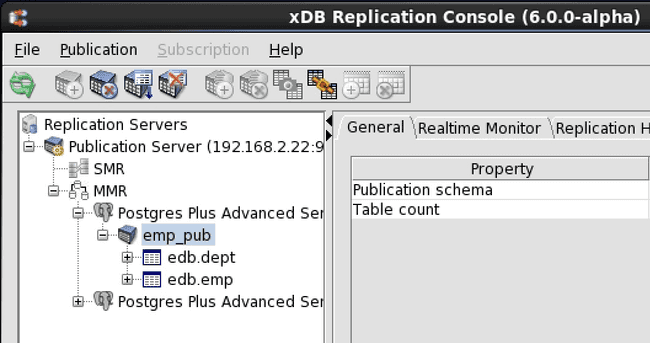
Figure 6-60: Selecting a publication in which to update conflict resolution options
Step 3: Open the Conflict Resolution Options dialog box in any of the following ways:
- From the
Publicationmenu, chooseUpdate Publication, thenConflict Resolution Options. - Click the secondary mouse button on the
Publicationnode, chooseUpdate Publication, and then chooseConflict Resolution Options.
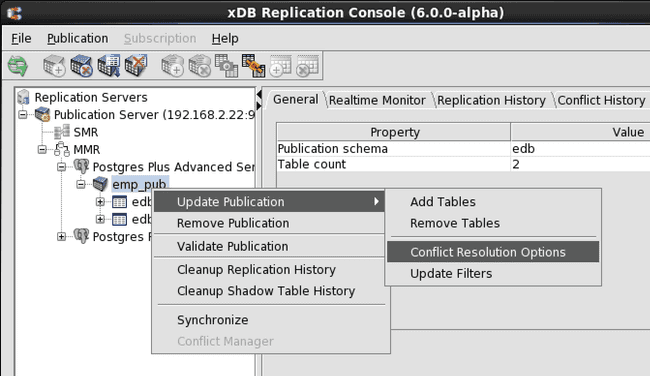
Figure 6-61: Opening the Conflict Resolution Options dialog box
Step 4: For each table, you can select the primary conflict resolution strategy and a standby strategy by clicking the master mouse button over the appropriate box to expose a drop-down list of choices.
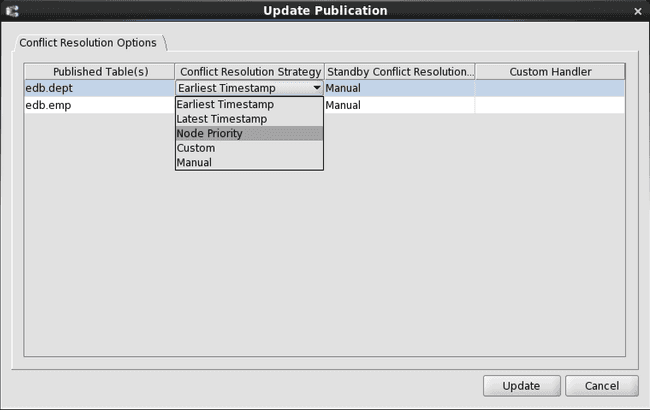
Figure 6-62: Updating conflict resolution strategies
Step 5: Click the Update button, and then click OK in response to Conflict Resolution Options Updated Successfully.
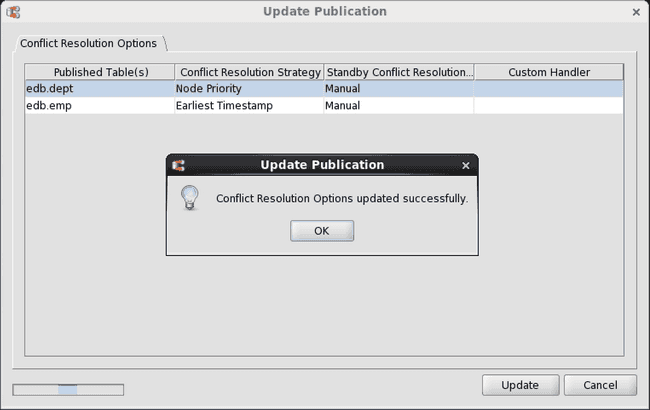
Figure 6-63: Successfully updated conflict resolution options