Uninstalling v7
Uninstalling Replication Server results in the removal of the publication server, the subscription server, the EPRS Replication Console, the Replication Server Command Line Interface, the EPRS Replication Configuration file, the Replication Server Startup Configuration file, the publication server configuration file, and the subscription server configuration file.
Uninstalling Replication Server does not remove any databases used as primary nodes, publication databases, or subscription databases.
Use the EPRS Replication Console or the EPRS Replication Command Line Interface to delete any existing single-master or multi-master replication systems before you uninstall Replication Server, otherwise the control schema objects created in the publication databases or primary nodes will remain in those databases. These control schema objects must then be deleted manually such as by using an SQL command line utility.
If you installed Replication Server using the Replication Server installer program invoked from Stack Builder or StackBuilder Plus, uninstall Replication Server by invoking the uninstall-xdbreplicationserver script.
Uninstalling a RPM package installation
If you installed Replication Server from the RPM package, uninstall it using the yum package manager.
If you installed Replication Server from the RPM package, you can uninstall a Replication Server component by using the following command:
yum remove package_name
Where package_name is edb-xdb-console, edb-xdb-publisher, or edb-xdb-subscriber.
All Replication Server components can be removed by the following command:
yum remove edb-xdb*`
For example:
[root@localhost yum.repos.d]# yum remove edb-xdb*
Loaded plugins: fastestmirror, langpacks Resolving Dependencies --> Running transaction check ---> Package edb-xdb.x86_64 0:7.0.0-1.rhel7 will be erased ---> Package edb-xdb-console.x86_64 0:7.0.0-1.rhel7 will be erased ---> Package edb-xdb-libs.x86_64 0:7.0.0-1.rhel7 will be erased ---> Package edb-xdb-publisher.x86_64 0:7.0.0-1.rhel7 will be erased ---> Package edb-xdb-subscriber.x86_64 0:7.0.0-1.rhel7 will be erased --> Finished Dependency Resolution Dependencies Resolved ========================================================================================================================================================================================= Package Arch Version Repository Size ========================================================================================================================================================================================= Removing: edb-xdb x86_64 7.0.0-1.rhel7 installed 0.0 edb-xdb-console x86_64 7.0.0-1.rhel7 installed 3.3 M edb-xdb-libs x86_64 7.0.0-1.rhel7 installed 15 M edb-xdb-publisher x86_64 7.0.0-1.rhel7 installed 131 k edb-xdb-subscriber x86_64 7.0.0-1.rhel7 installed 5.2 k Transaction Summary ========================================================================================================================================================================================= Remove 5 Packages Installed size: 19 M Is this ok [y/N]: y Downloading packages: Running transaction check Running transaction test Transaction test succeeded Running transaction Erasing : edb-xdb-7.0.0-1.rhel7.x86_64 1/5 Erasing : edb-xdb-subscriber-7.0.0-1.rhel7.x86_64 2/5 Erasing : edb-xdb-console-7.0.0-1.rhel7.x86_64 3/5 Erasing : edb-xdb-publisher-7.0.0-1.rhel7.x86_64 4/5 Erasing : edb-xdb-libs-7.0.0-1.rhel7.x86_64 5/5 Verifying : edb-xdb-libs-7.0.0-1.rhel7.x86_64 1/5 Verifying : edb-xdb-publisher-7.0.0-1.rhel7.x86_64 2/5 Verifying : edb-xdb-7.0.0-1.rhel7.x86_64 3/5 Verifying : edb-xdb-console-7.0.0-1.rhel7.x86_64 4/5 Verifying : edb-xdb-subscriber-7.0.0-1.rhel7.x86_64 5/5 Removed: edb-xdb.x86_64 0:7.0.0-1.rhel7 edb-xdb-console.x86_64 0:7.0.0-1.rhel7 edb-xdb-libs.x86_64 0:7.0.0-1.rhel7 edb-xdb-publisher.x86_64 0:7.0.0-1.rhel7 edb-xdb-subscriber.x86_64 0:7.0.0-1.rhel7 Complete!
Uninstalling a Windows installation
The following steps are for uninstalling Replication Server from a Windows host.
Step 1: From the Windows Control Panel, select Uninstall a Program.
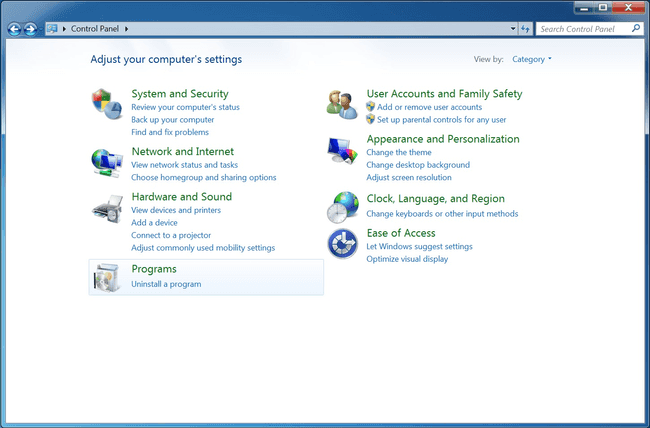
Figure 3-28: Uninstall a program
Step 2: Select the Replication Server product in the list of programs to uninstall or change. Click the Uninstall/Change button.
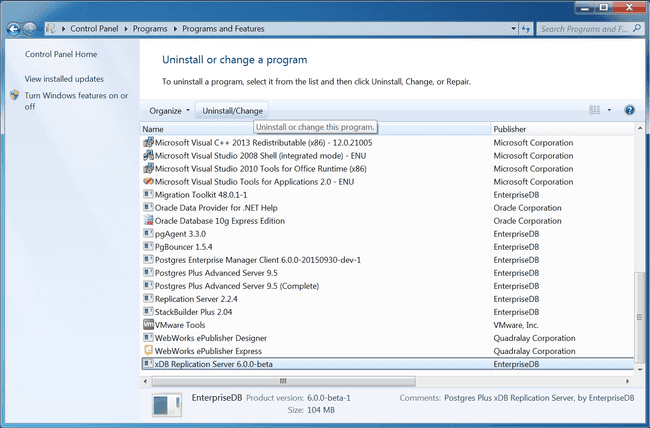
Figure 3-29: Uninstall or change a program
Step 3: Click the Yes button to confirm uninstallation of Replication Server.
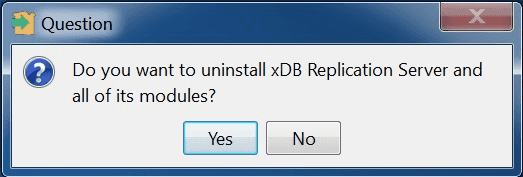
Figure 3-30: Confirm Replication Server uninstallation
Step 4: The Uninstallation Completed dialog box appears when the process has completed. Click the OK button.
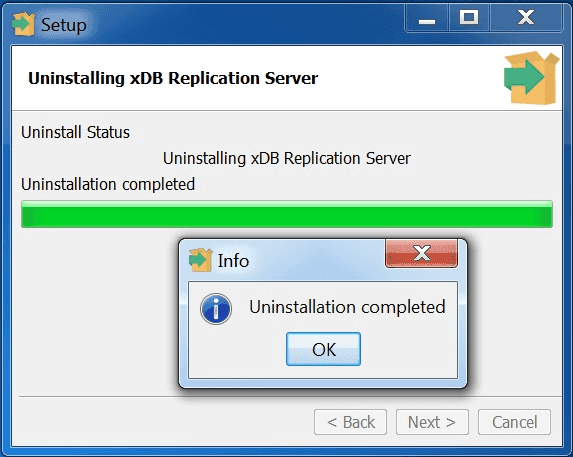
Figure 3-31: Uninstallation completed
Uninstalling in Text or Unattended Mode
Uninstallation of Replication Server can also be done without the use of the graphical user interface. This is illustrated by the following examples.
The following shows how to uninstall Replication Server in text mode.
$ su root Password: $ ./uninstall-xdbreplicationserver --mode text Do you want to uninstall xDB Replication Server and all of its modules? [Y/n]: y ---------------------------------------------------------------------------- Uninstall Status Uninstalling xDB Replication Server 0% ______________ 50% ______________ 100% ######################################### Info: Uninstallation completed Press [Enter] to continue :
The following shows how to uninstall Replication Server in unattended mode.
$ su root Password: $ ./uninstall-xdbreplicationserver --mode unattended