Using Migration Portal v4
Migration Portal allows you to easily migrate your database schema from Oracle to EDB Postgres Advanced Server. You can upload schemas for assessment and get immediate feedback and suggestions. The portal allows you to download assessed DDLs for all objects and create your EDB Postgres database on premises or in the cloud.
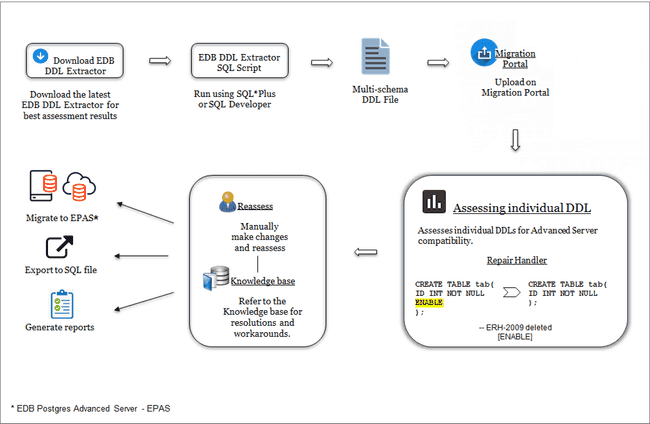
Note
Migration Portal currently doesn't have team collaboration features. We recommend collaborative meetings, screen sharing, and using the downloadable assessment report to share results.
To access the Migration Portal:
Open a browser and navigate to https://www.enterprisedb.com/.
On the EnterpriseDB home page, select PostgreSQL Software > Migration.
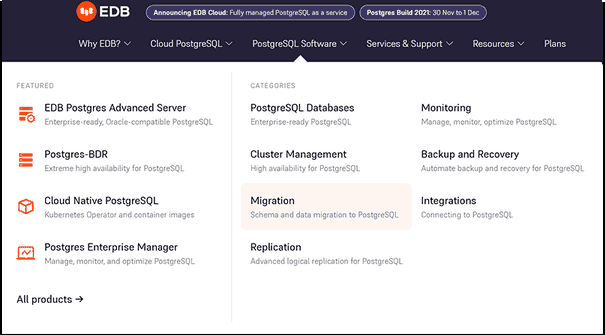
On the Migration Portal page, select Find out more > Open Migration Portal.
Log in using your credentials. See Migration Portal quick start for an overview of using Migration Portal to migrate Oracle schemas.