Using Commvault Backup & Recovery
Suggest editsHow to backup and restore an EDB Database using Commvault Backup & Recovery.
Using Commvault Backup & Recovery
Commvault provides two methods of taking the backup from an EDB database and restoring it.
- DumpBasedBackupSet Backup and Restore
- FSBasedBackupSet Backup and Restore
Note
At this time there is a known issue with FSBased Restore that does not allow for proper restoration of the database. See the known issues section of the guide for more information.
DumpBasedBackupSet Backup and Restore
Dump based backup uses the pg_dump Utility to take the backup.
Taking DumpBasedBackupSet Backup
Open Commvault Backup & Recovery's Command Center and from the navigation pane, go to
Protect > Databases.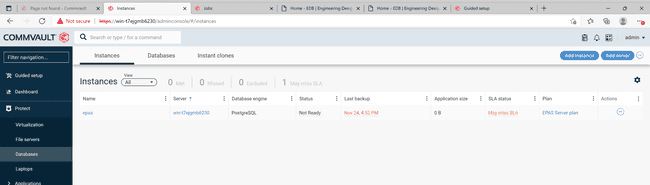
Click on the required instance.
In the
Backup setssection, click onDumpBasedBackupSetbackup set.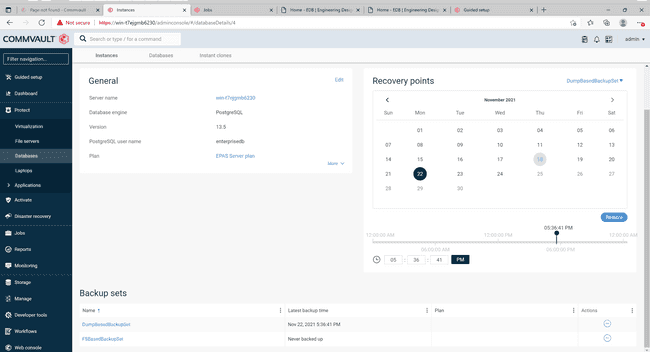
In the
Database groupssection, click the database group that you want to back up. In this case it isdefault.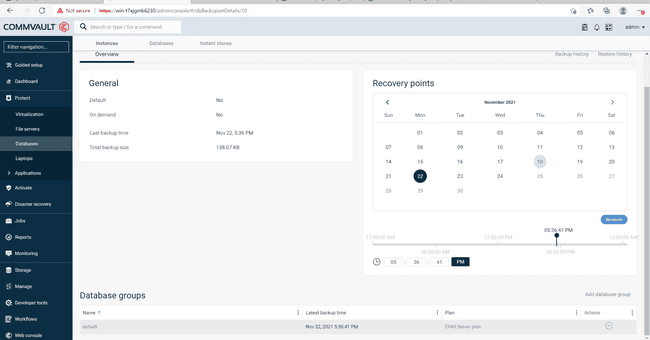
In the
Backupsection, clickBack up now.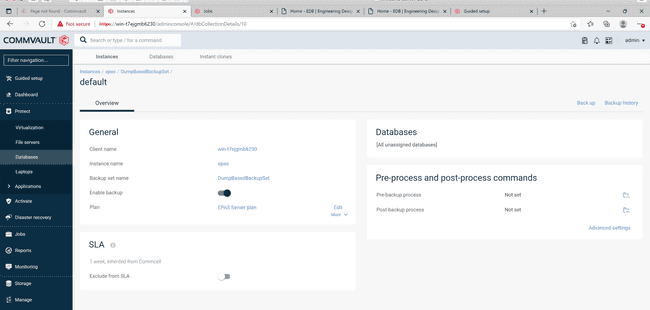
Select
Fullin theSelect Backup Levelscreen.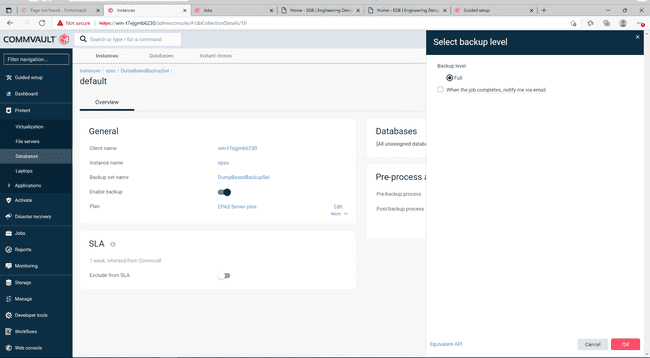
A Job will be created to take the backup.
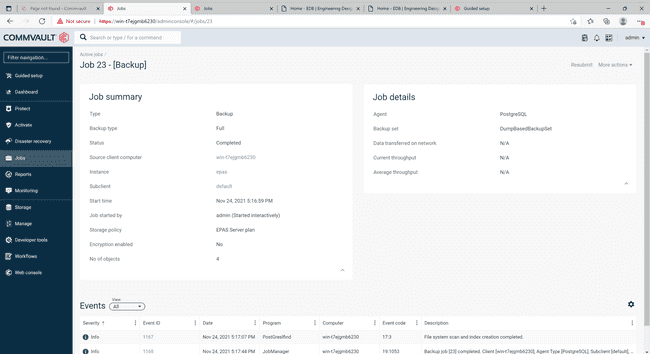
Once the Backup Job is completed then its status will be changed to
Completed.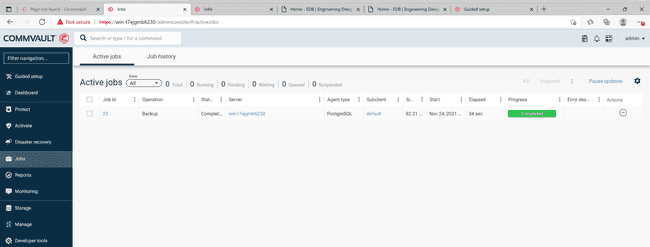
Restoring DumpBasedBackupSet Backup
DumpBased backupset can be used to restore the individual databases.
From the navigation pane, go to
Protect > Databases.Click the instance that you want to restore.
In the
Recovery pointscalendar, selectDumpBasedBackupSet.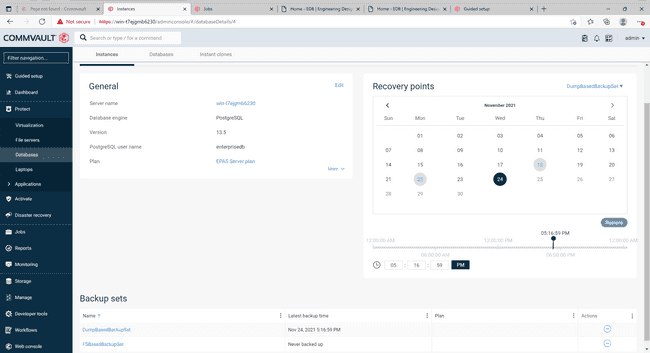
Select a date from the calendar, and then click
Restore.The
Backup Contentscreen will display the databases to be restored, select the required database to restore or select all of them to restore all.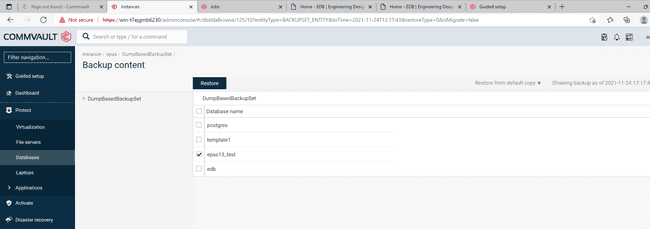
Click
Restore.From the
Restore Optionsscreen, select theDestination ServerandDestination Instanceand click onsubmit.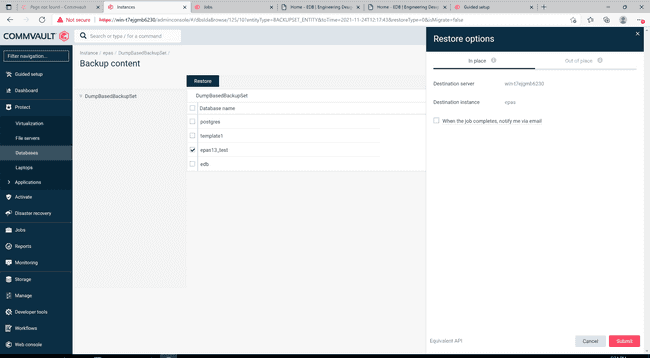
A Job will be created to restore the backup.
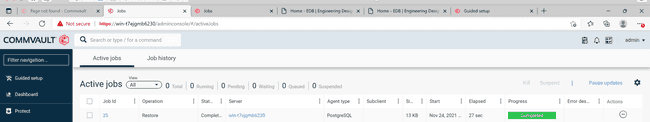
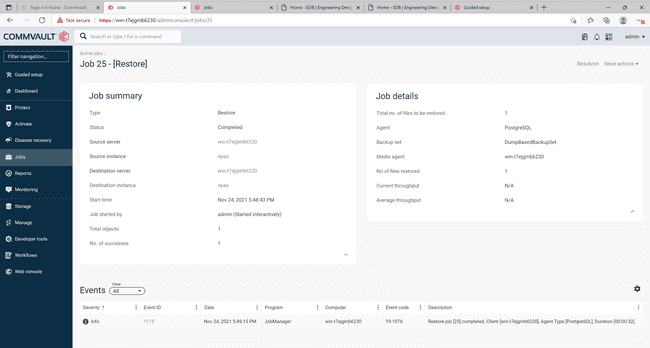
Once the Restore is completed successfully, login to the EDB database and check that the restore operation recovered the data. In our example below we connected to an EDB Postgres Advanced Server instance.
edb=# edb=# \l List of databases Name | Owner | Encoding | Collate | Ctype | ICU | Access privileges -------------+--------------+----------+----------------------------+----------------------------+-----+------------------------------- edb | enterprisedb | UTF8 | English_United States.1252 | English_United States.1252 | | epas13_test | enterprisedb | UTF8 | English_United States.1252 | English_United States.1252 | | postgres | enterprisedb | UTF8 | English_United States.1252 | English_United States.1252 | | template0 | enterprisedb | UTF8 | English_United States.1252 | English_United States.1252 | | =c/enterprisedb + | | | | | | enterprisedb=CTc/enterprisedb template1 | enterprisedb | UTF8 | English_United States.1252 | English_United States.1252 | | =c/enterprisedb + | | | | | | enterprisedb=CTc/enterprisedb (5 rows) edb=# edb=# \c epas13_test You are now connected to database "epas13_test" as user "enterprisedb". epas13_test=# \dt List of relations Schema | Name | Type | Owner --------+------------------+-------+-------------- public | tp_department_db | table | enterprisedb public | tp_sales_db | table | enterprisedb (2 rows) epas13_test=# select * from tp_department_db; deptno | dname | location --------+-------------+---------- 10 | Development | Pakistan 20 | Testing | Pakistan 30 | CM | Pakistan 40 | Marketing | India (4 rows) epas13_test=# select * from tp_sales_db; salesman_id | salesman_name | sales_region | sales_amount | deptno -------------+---------------+--------------+--------------+-------- 100 | Person 1 | CITY 1 | 1 | 10 110 | Person 2 | CITY 2 | 2 | 20 120 | Person 3 | CITY 3 | 3 | 30 130 | Person 4 | CITY 4 | 10000 | 40 (4 rows) epas13_test=# select * from v1; dept_no | dept_name | sales_no | sales_name | sales_salary | sales_dept_no ---------+-------------+----------+------------+--------------+--------------- 10 | Development | 100 | Person 1 | 1 | 10 20 | Testing | 110 | Person 2 | 2 | 20 30 | CM | 120 | Person 3 | 3 | 30 40 | Marketing | 130 | Person 4 | 10000 | 40 (4 rows) epas13_test=# desc tp_sales_db; Table "public.tp_sales_db" Column | Type | Collation | Nullable | Default ---------------+-----------------------+-----------+----------+------------------------------ salesman_id | integer | | | salesman_name | character varying(30) | | | sales_region | character varying(30) | | | sales_amount | integer | | | nextval('sal_seq'::regclass) deptno | integer | | | Indexes: "lower_reg_idx" btree (lower(sales_region::text)) "reg1_idx" btree (salesman_id) Foreign-key constraints: "department_employee_fk" FOREIGN KEY (deptno) REFERENCES tp_department_db(deptno) epas13_test=# epas13_test=#
Known Issues
FSBaseBackupSet Restore has an issue if the default edb directory (for example, *:\Program files\edb) has been lost or deleted. If this occurs then after a restore is performed, the permissions on the restored directories are not recovered. Instead the directory inherits the permissions from the parent directory which does not allow EDB Postgres Advanced Server services to start on the restored directory. We are working with Commvault to resolve the issue.
- On this page
- Using Commvault Backup & Recovery
- Known Issues
Could this page be better? Report a problem or suggest an addition!