Configuring DBeaver PRO
Suggest editsImplementing DBeaver PRO with EDB Postgres Advanced Server and EDB Postgres Extended Server requires the following components:
- A running EDB Postgres Advanced Server or EDB Postgres Extended Server instance.
- DBeaver PRO application installed on a system where you will manage the running database.
EDB Postgres Advanced Server Configuration
- Launch DBeaver PRO on your system.
- Go to the
Databasedrop down menu in the top left, and selectNew Database Connection. In theAlltab, selectEnterpriseDBand clickNext.
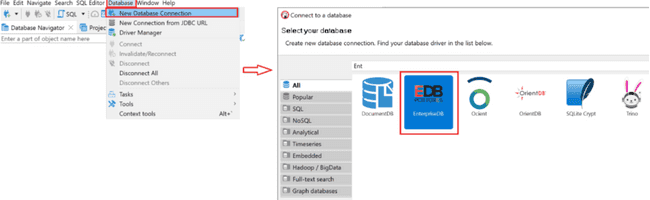
Note
You can also connect to your EDB database instance by selecting New Connection from JDBC URL from the Database menu. DBeaver PRO will automatically select EnterpriseDB in the Drivers field when the EDB JDBC URL is provided in the JDBC URL field. Click Proceed and continue to step 3.
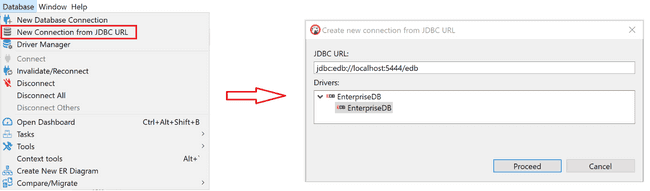
Provide connection information for the user, password, host, port, and database for your EDB Postgres Advanced Server instance.
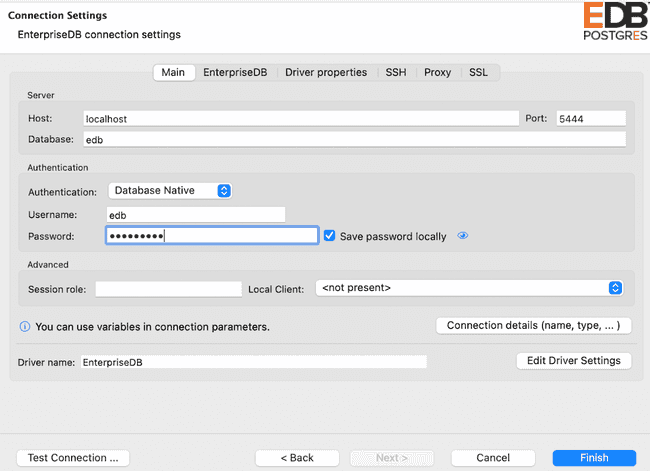
Click
Test Connection. The connection should be successful.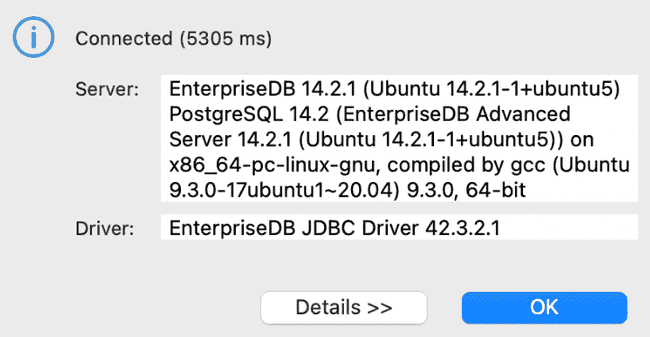
Click
OKon this window and then clickFinishon theConnection Settingswindow. The connection is then created and shown in the left-side tree.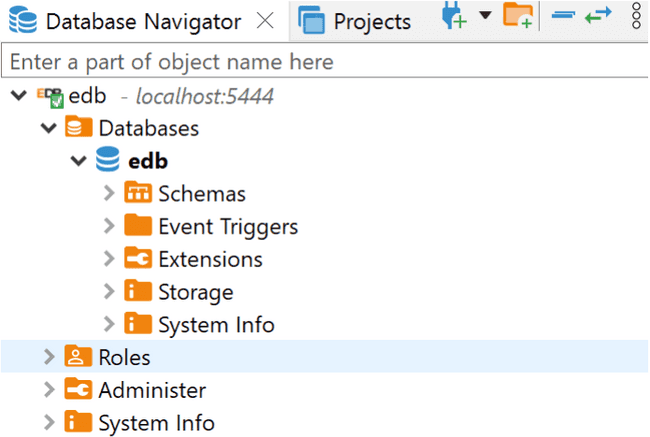
EDB Postgres Extended Server Configuration
- Launch DBeaver PRO on your system.
- Go to the
Databasedrop down menu in the top left, and selectNew Database Connection. In theAlltab, selectPostgreSQLand clickNext.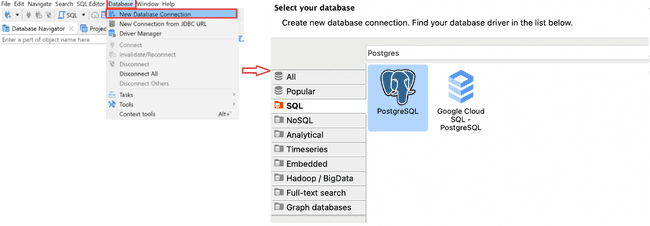
Note
You can also connect to your PostgreSQL database instance by selecting New Connection from JDBC URL from the Database menu. DBeaver PRO will automatically select PostgreSQL in the Drivers field when the PostgreSQL JDBC URL is provided in the JDBC URL field. Click Proceed and continue to step 3.
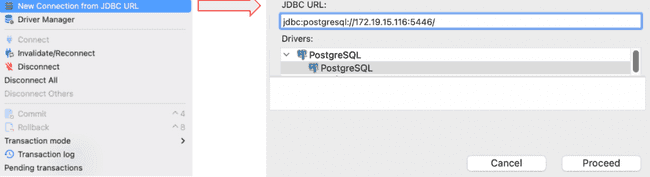
Provide connection information for the user, password, host, port, and database for your PostgreSQL instance.
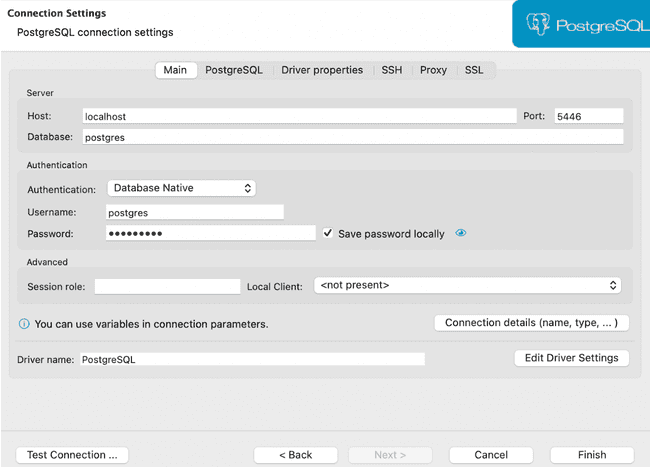
Click
Test Connection. The connection should be successful.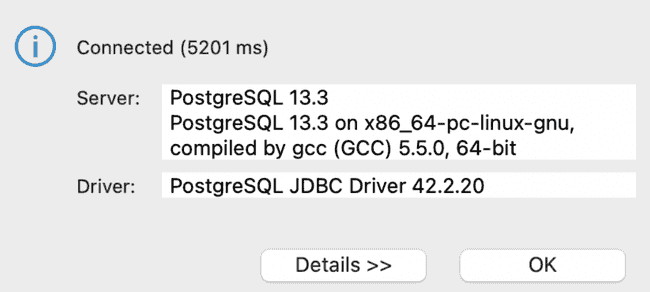
Click
OKon this window and then clickFinishon theConnection Settingswindow. The connection is then created and shown in the left-side tree.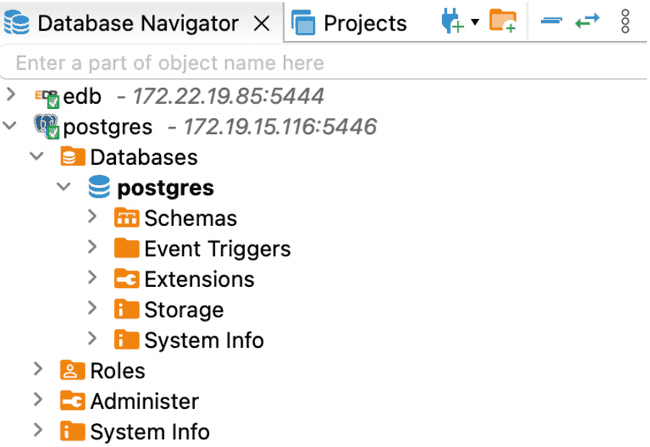
Could this page be better? Report a problem or suggest an addition!